Content Management System
CMS is a transfer "Content Management System" it is software that enables end-users to create and manage the content. CMS is designed to make content management for non-technical-users ability to update content in terms of images, text, audio, and video. A CMS consists of two elements
Content Management Applications(CMA) - It allows users to add and manage the content
Content Delivery Applications(CDA) - This is a back-end application the content is available to visitors to the site
The content management system is the backbone of every website. It controls the design and content of your website. WordPress is an easy-to-use, free CMS that can operate independently or alongside other platforms.
WordPress for Business
The most popular CMS is WordPress. WordPress is an open-source used to create a beautiful website. Most people like WordPress because It is easy to manage and flexible. WordPress has enabled small and medium businesses WordPress has good user accessibility and functionality. It also has the features people want comments blog articles.WordPress and Drupal both CMS are open-source content management systems. WordPress and Drupal are adorable and customizable for unique business requirements. WordPress looks professional, easy to update and it will generate better leads for the business.
WordPress is the most popular CMS in the world. This blog will give you a complete guide on how to develop a WordPress website, and we'll include the steps for every step of development.
Now we are going to follow 4 steps development of the WordPress site
Step1: Get a Domain Name
Pick your website or domain name. If you to rank SEO results choose the keyword-friendly domain.
For example, consider a link yourwebsitename.com
SEO-friendly domain link at yourwebsitekeyword.com
After picking of domain or website name 'Check Availability"
Once it is available you can go to the next step.
Step2: Install WordPress Theme
Once installed on the WordPress site. we can start to design your site
import design theme and install, Theme requires the selection, integration, user-friendly web page development, themes and plugins are updated regularly to avoid potential security, loopholes, and user requirements
Go to the WordPress Dashboard>Appearance>Themes>Add New Theme
Themes and plugins are used to customize your WordPress website. You can find thousands of free themes and plugins in the WordPress repository that you can use for your site. There are too many options available, though, so it's easy for beginners to feel overwhelmed by all these choices.
Step3: Create Pages for Your Site
Recommend "Elementor Plugin" to edit the content on each page
and import page template and start customizing
Step4: Make Your Site Mobile Responsive
We can also check your website's Mobile visibility after installing the best accelerated mobile pages plugin (AMP) and w3 total cache plugin.
Step5: Secure Your Website
We can secure By installing a Really simple index RSS plugin
To know more about the importance of a content management system you may go through our blog post.
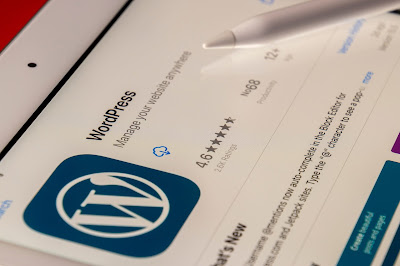
Comments